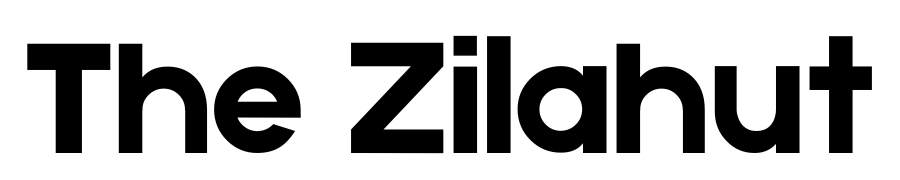The interface.
This was the reason why I stopped using Midjourney and started looking for a new AI image generator.
I simply dislike Discord for image generation. And I know Midjourney now has its own website, but once I found Leonardo, I simply didn’t want to go back to it.
And guess what, this tool just got a big makeover!
Let’s talk about all the new features you can use with it now.
What is Leonardo AI?
Leonardo AI is an image generator and a competitor to Midjourney or Dall-E.
It helps you generate images and videos through an easy-to-use interface.
Why Did Leonardo AI Change?
Sometimes, things need to change to get better. That’s what happened with Leonardo AI.
The people who made it wanted to make it easier and more fun to use. They added new features and made it look nicer too.
What’s New in Leonardo AI?
Let’s look at all the cool new things you can do with Leonardo AI now!
New Look
When you open Leonardo AI, you’ll see it looks different. Don’t worry if you don’t like it right away. You can switch back to the old look if you want.
But give the new look a try first. You might end up liking it better!
Presets
Presets are like ready-made settings. They help you make different kinds of pictures faster. Want to make an anime picture?
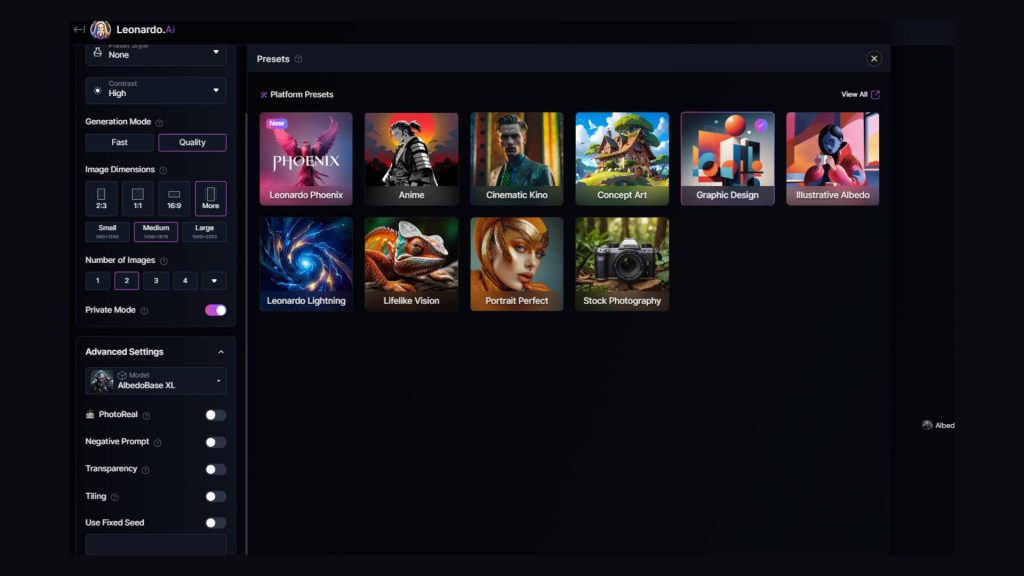
There’s a preset for that. Want to make a picture that looks like it’s from a movie? There’s a preset for that too!
You can find presets on the left side of the screen. Click on one you like, and Leonardo AI will use those settings to make your picture.
Fast or Quality Mode
Now you can choose if you want Leonardo AI to make your picture fast or with more quality. If you pick fast mode, you’ll get your picture quicker. If you pick quality mode, it will take longer, but the picture might look better.
Picture Sizes for Social Media
Do you like to share pictures on Facebook or Instagram? Leonardo AI can now make pictures that fit perfectly on these sites. You don’t have to worry about cutting off parts of your picture anymore!
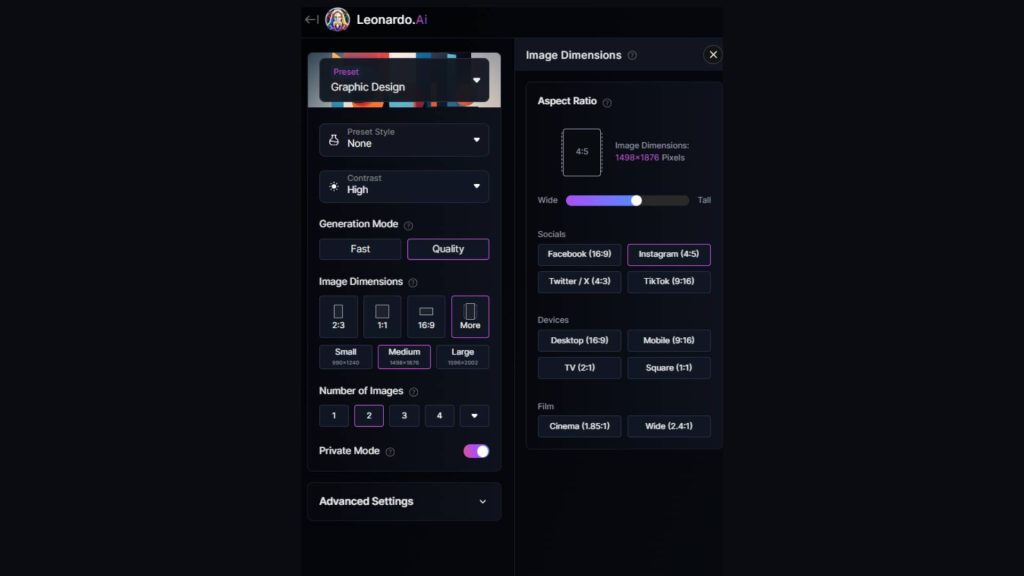
Private or Public Pictures
You can choose if you want other people to see the pictures you make. If you want to keep them just for yourself, pick the private option. If you want to share them with everyone, pick the public option.
More Ways to Make Your Picture Special
There’s a new part called “Advanced Settings.” Here, you can pick special ways to make your picture. You can even make pictures with transparent backgrounds!
Random Ideas
Sometimes it’s hard to think of what picture to make. Leonardo AI can help! There’s a new button that gives you random ideas for pictures. It’s like a surprise box of picture ideas!
Picture Guidance
This new feature lets you tell Leonardo AI to make pictures that look similar to each other. It’s great if you want to make a bunch of pictures that go together.
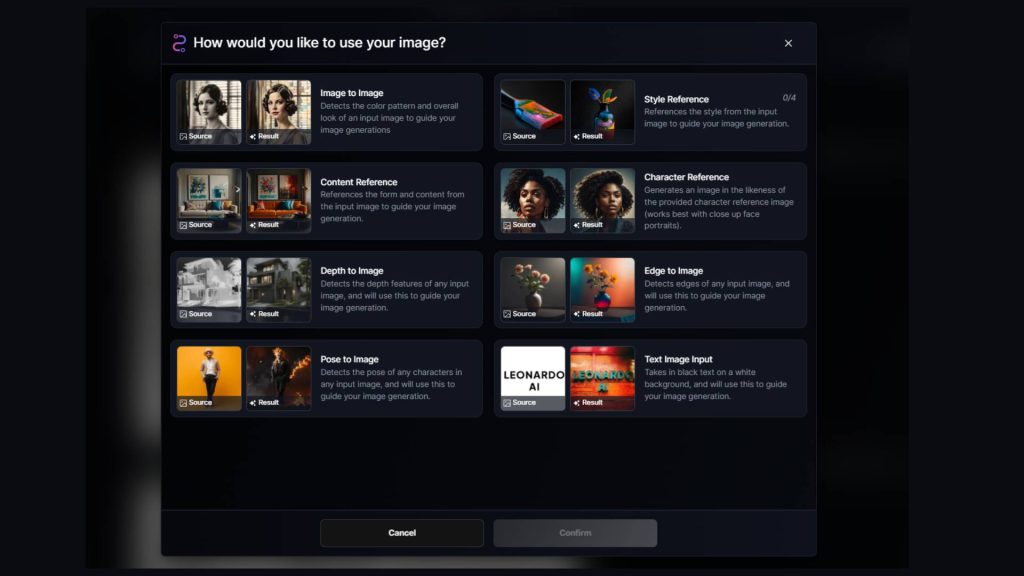
How to Use the New Leonardo AI
Now that you know what’s new, let’s talk about how to use it!
Open Leonardo AI – Go to the Leonardo AI website and log in. If you don’t have an account, you’ll need to make one first.
Look Around -Take some time to look at the new screen. See where everything is. Don’t be afraid to click on things to see what they do.
Pick a Preset – On the left side, you’ll see presets. Click on one that looks interesting to you. This will help Leonardo AI know what kind of picture you want.
Type What You Want – In the middle of the screen, you’ll see a place to type. This is where you tell Leonardo AI what picture to make. Be as clear as you can. For example, you could type “A happy dog playing in a sunny park.”
Choose Your Settings – Look at the options on the left side. Do you want a fast picture or a high-quality one? Do you want it to be private or public? Pick what you want.
Make Your Picture – When you’re ready, click the button to make your picture. Leonardo AI will start working its magic!
Wait and See – It might take a little while for your picture to be ready. When it’s done, you’ll see it on your screen.
Save or Share – If you like your picture, you can save it to your computer. You can also share it with friends if you want to.
Why You Should Try the New Leonardo AI
The new Leonardo AI is easier to use than ever before. It has more options to help you make the exact picture you want.
And if you don’t like something, you can always go back to the old version.
Here are some things to try:
- Make a picture of your dream house
- Create a funny animal that doesn’t exist in real life
- Design a poster for your favorite movie
- Make a picture of yourself as a superhero
Remember, practice makes perfect.
The more you use Leonardo AI, the better you’ll get at making amazing pictures!
So, Leonardo AI’s new look and features make it more fun and easier to use. You can make all kinds of cool pictures with just a few clicks.