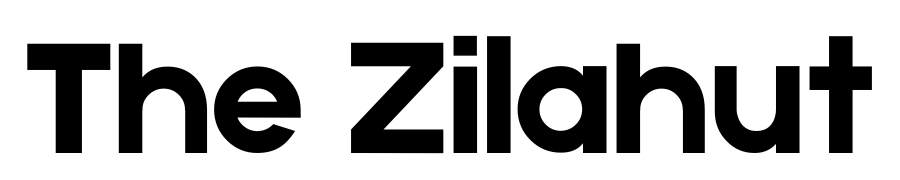You’re lying on your bed with your eyes closed.
Two friendly voices chat back and forth, explaining a long article you didn’t want to read.
They’re covering the key ideas, making them easy to understand, and maybe even sharing a few laughs.
Thanks to Google’s new feature “Audio Overview,” this is now a reality!
Audio Overview is a feature in Google’s NotebookLM app, which Google designed to help people better understand long and complicated information.
This feature takes any document you upload and creates an audio version that sounds like a conversation between two AI hosts.
It’s a powerful way to make learning easier, especially for those who find listening more helpful than reading.
Now, you can hear these two voices discuss the important parts of your document, breaking down the ideas in ways that are engaging and fun.
Plus, you can listen while on the go!
What is Google Notebook LM?
Google NotebookLM is a tool that acts as your personal helper. You can upload school readings, work reports, or other documents, and NotebookLM becomes an “expert” on that information.
You can ask it questions, get a summary, or even find quotes from the document. Now, with Audio Overview, you can listen to a summary of your documents. It’s like having a podcast made just for you.
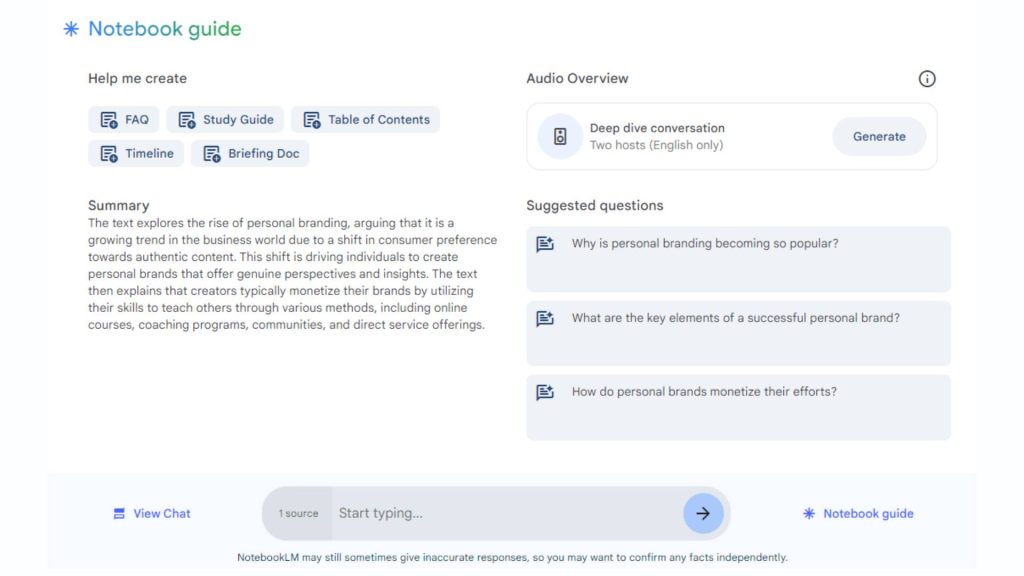
This tool makes learning feel less like work and more like an enjoyable conversation.
It can even make boring or challenging information easier to digest.
Think about long school reports or work documents.
Audio Overview turns them into something you can listen to while you do other things.
Instead of sitting down to read a lot of text, you can hit play and listen as the two AI hosts take you through the key points.
What Should You Know
Google Notebook ML helps you create podcasts easily. It guides you through planning, recording, editing, and sharing your show.
The tool is simple to use and perfect for adults with learning disabilities.
- Plan your episodes with helpful suggestions
- Record your voice clearly without complicated settings
- Edit your podcast effortlessly with automatic tools
- Add music and sounds from a free library
- Share your podcast on platforms like Spotify and Apple Podcasts
- Get feedback to improve your future episodes
How Does Audio Overview Work?

Using Audio Overview is easy! Here’s how you do it:
- Go to the NotebookLM website. You’ll need to set up an account if you don’t have one.
- Create a new notebook and add a document. For example, you could add a work report, a school assignment, or even a long article you’ve been meaning to read.
- Click “Generate” under Audio Overview. NotebookLM will take a few minutes to turn your document into a conversation between the two AI hosts.
When it’s ready, you’ll hear the AI voices discussing your document. They sound quite natural, with different tones and even some humor here and there. They explain complex ideas, make connections, and point out interesting facts.
Why Audio Overview Could Be a Game-Changer
Audio Overview can be a big help to people who learn best by listening. Instead of just reading words on a screen, you can hear a friendly conversation.
This way, the information feels alive and is easier to remember. The tool can make learning feel relaxed and enjoyable. You can listen anywhere—while cooking, driving, or even lying in bed.
Audio Overview isn’t meant to replace podcasts.
Podcasts are usually created by real people sharing real stories, experiences, and ideas.
They bring a human touch, and you can feel like part of the conversation. Audio Overview doesn’t quite have that same connection. It’s created by AI, not by people with unique insights and emotions.
Still, Audio Overview has its own special uses. It’s great for people who want to learn quickly, especially for those who might not have time to sit and read. It’s also a valuable tool if you have difficulty reading or just prefer learning by listening.
The Benefits of Audio Overview
1. Easy Learning: Audio Overview takes the stress out of learning. It’s as simple as uploading a document and hitting play. No need to struggle through pages of text when you can listen to a fun, back-and-forth conversation.
2. Convenient: You can listen to your document’s summary anywhere. It makes good use of “downtime” when you’re busy with other things. Imagine learning while you’re doing chores or even when you’re out for a walk.
3. Saves Time: You don’t have to read every line of text in a document. Audio Overview picks out the main points, helping you understand what’s most important.
4. Supports Different Learning Styles: Not everyone learns best by reading. Some people learn better by hearing things explained. Audio Overview is helpful for people who find it easier to listen and absorb information.
5. Makes Tough Information Easier: Sometimes, you have to read through difficult or dry material. This feature makes it easier by turning complicated topics into something that’s easier to understand.
6. Adds a Bit of Fun: The two AI voices sometimes joke around, which makes listening more enjoyable. They explain things in a way that’s less formal, so it doesn’t feel like boring study time.
Getting the Most Out of Audio Overview
To get the most out of Audio Overview, choose documents that are important to you.
This might be an article you want to understand better, a work project, or a school report. You can listen to the audio as often as you like, making it easier to remember key points.
The great about it is that Google Notebook ML is always improving.
Google keeps adding new features to make podcasting even easier.
Soon, you might have even more tools to help you create amazing podcasts. The future looks bright for anyone who wants to share their voice with the world.
Frequently Asked Questions (FAQs)
What is an Audio Overview?
Audio Overview is a feature in Google’s NotebookLM app that turns written documents into audio conversations between two AI hosts. This feature helps you understand long or complex documents in an easy, conversational way.
How can I use Audio Overview?
To use it, you need to upload a document to NotebookLM, then select the option to generate an Audio Overview. After a few minutes, you’ll have an audio summary to listen to.
Is Audio Overview free?
Yes, it’s a free tool available on Google’s NotebookLM. You only need to create an account to access it.
Can Audio Overview replace podcasts?
No, Audio Overview isn’t meant to replace podcasts. Podcasts are made by real people who share their personal stories and experiences, while Audio Overview simply creates an audio summary of your documents using AI voices.
Who can benefit from Audio Overview?
Audio Overview is useful for anyone who prefers to learn by listening, including people with learning disabilities, those who have busy schedules, or those who find it hard to read long documents.
What types of documents work best with Audio Overview?
You can use Audio Overview with many types of documents, including school readings, work reports, and articles. It’s best for content that has a lot of information and needs to be explained clearly.
Can I use Audio Overview offline?
No, Audio Overview currently works online through the NotebookLM website. You need an internet connection to use the tool and generate the audio summaries.