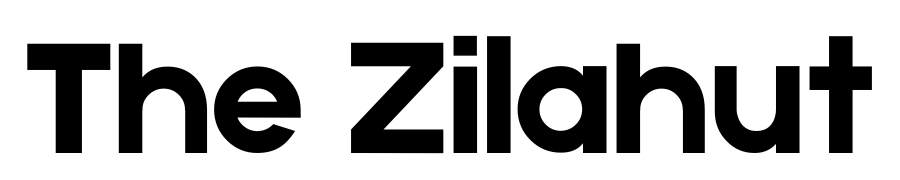Leonardo AI is my favorite image generator.
I appreciate the simplicity it offers when generating images.
As a person with a paid plan, I always appreciate the new features and frequent updates the team behind Leonardo is making.
So, let’s talk about two incredible changes that are going to make image generation more effective.
Table of Contents
Token Rollover
First up, we have something called Token Rollover.
Don’t worry if that sounds confusing – I’ll explain it in a simple way.
- In Leonardo AI, you use special coins called tokens to take pictures and videos. Every time you want to create a picture, you spend some of these tokens.
Before, if you didn’t use all your tokens, they would disappear.
But now, with Token Rollover, you get to keep your leftover tokens!
This is great news for everyone who uses Leonardo AI.
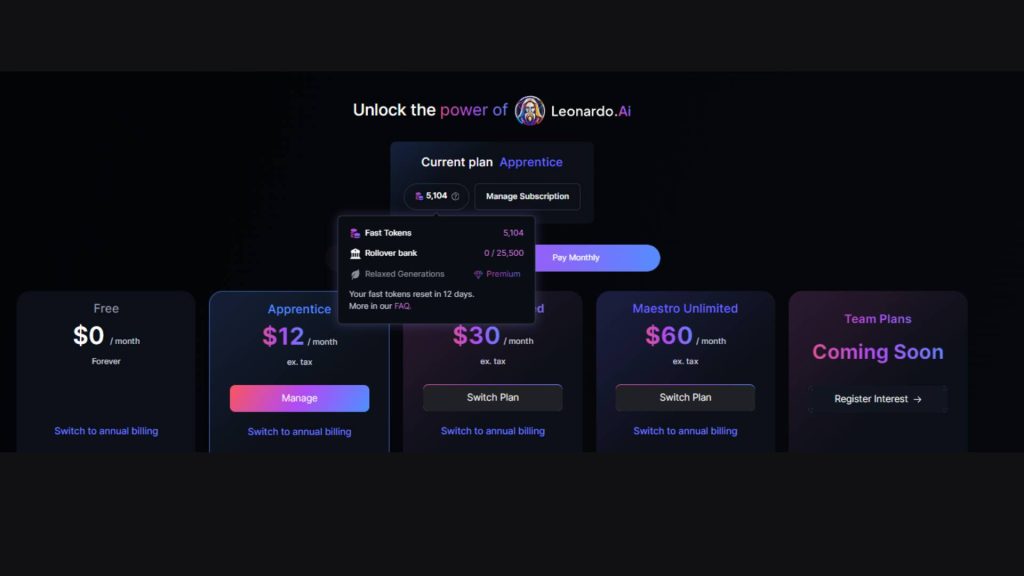
Sometimes, you might be too busy to take as many pictures as you want.
In the past, you might have felt bad about not using all your tokens. But now, you don’t have to worry! Your tokens will be saved for when you have more time to play and create.
The amount of tokens you can save depends on which plan you have. If you’re using the Apprentice plan, you can save up to 25,000 tokens. That’s a lot of pictures you can take later!
Here is more about it.
| Plan | Monthly Rollover Limit | Maximum for Rollover Bank |
|---|---|---|
| Apprentice | 8,500 | 25,500 |
| Artisan | 25,000 | 75,000 |
| Maestro | 60,000 | 180,000 |
Please note that token rollover is not available on the free plan.
Describe With AI
But there’s more!
Leonardo AI has another cool new feature called Describe with AI.
This one is really exciting, especially if you like looking at pictures other people have made with AI.
Have you ever seen a picture online that you really liked? Maybe you wanted to make something similar, but you didn’t know how.
Well, Describe with AI can help you with that!
Here’s how it works.
You find a picture you like and show it to Leonardo AI.
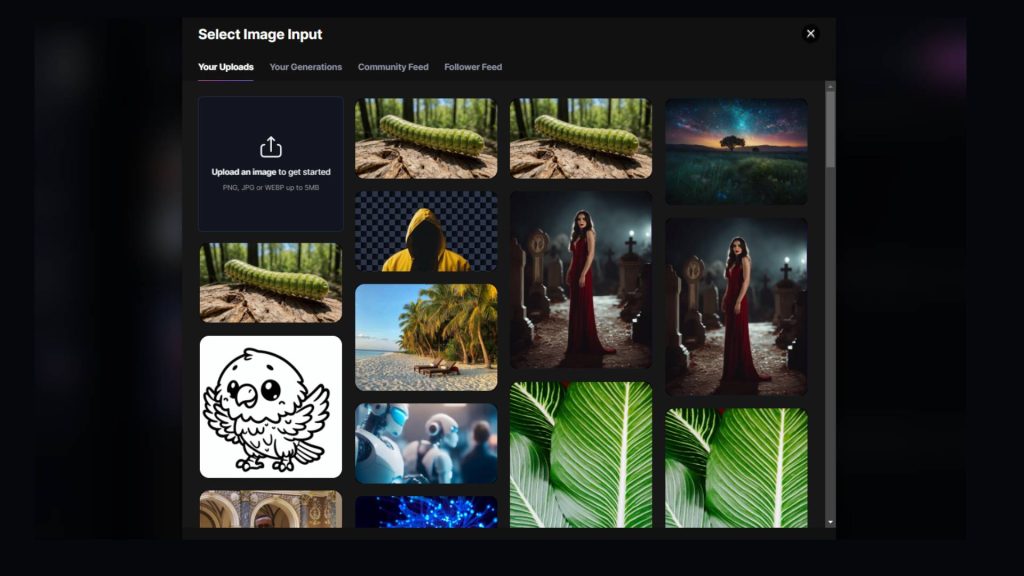
Then, the AI looks at the picture and tells you what it sees. It’s like having a friend describe a photo to you in words.
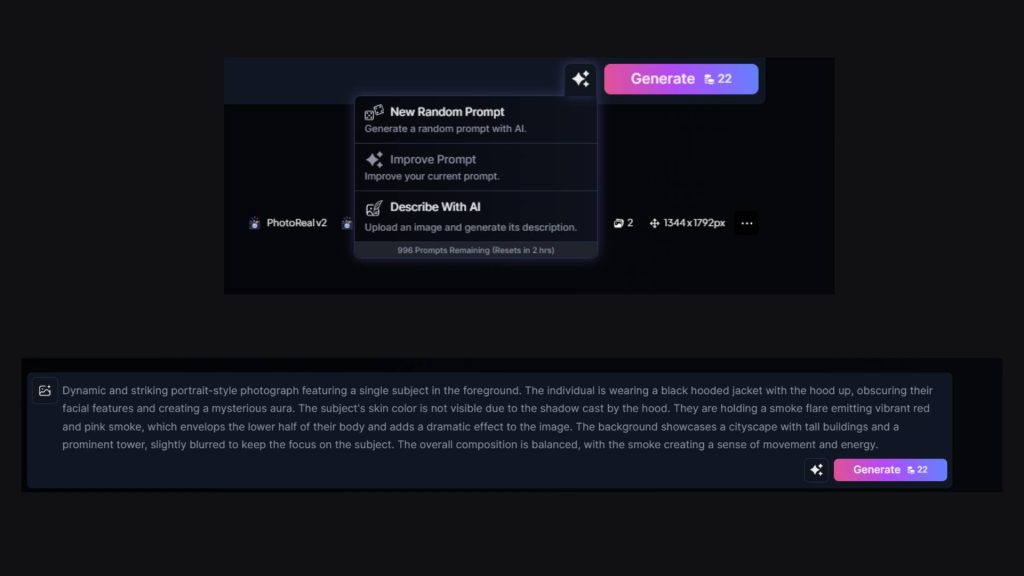
This is super helpful because it gives you ideas for making your own pictures.
You can use the description as a starting point and then add your own special touch to it. Maybe you want to change the colors or add different things to the picture.
Thanks to Describe with AI, you have a great place to start.
Using this feature is really easy.
You just click on a little star icon next to where you type what kind of picture you want. Then you can upload a picture you like or pick one from pictures you’ve made before. Leonardo AI will look at the picture and give you a description.
The description might not always be perfect, but you can still use it to make your own image! It’s like getting a hint or a clue for your next masterpiece.
Why I Like These New Changes

These new changes in Leonardo AI are making it easier and more fun for everyone to create amazing pictures.
It doesn’t matter if you make lots of images every day or if you just like to play around with AI art once in a while. These new features can help you.
- The Token Rollover feature means you don’t have to worry about wasting your tokens. You can take your time and create when you feel inspired.
- And the Describe with AI feature gives you a helping hand when you’re not sure where to start with your next image.
Let’s talk about why these new features are so great.
First, they make Leonardo AI even easier to use. If you’ve never tried making AI art before, it might seem a bit scary.
But with these new features, it’s easier than ever to get started.
The Token Rollover feature is like having a savings account for your creativity.
You don’t have to rush to use all your tokens before they disappear. This is great because sometimes creativity needs time.
Maybe you’re not feeling very inspired today, but tomorrow you might have a brilliant idea. With Token Rollover, your tokens will be waiting for you when inspiration strikes.
The Describe with AI feature is like having a friendly art teacher by your side. It can help you understand what makes a picture interesting or beautiful.
By looking at pictures you like and getting descriptions of them, you can learn more about art. You might start to notice things in pictures that you never saw before.
These new features also make Leonardo AI more fun to use.
Creating art should be enjoyable, and these updates add to the fun. With Token Rollover, you can experiment more without worrying about wasting tokens.
And with Describe with AI, you can play around with different styles and ideas.
Another great thing about these new features is that they can help you improve your skills.
The more you use Leonardo AI, the better you’ll get at coming up with ideas for pictures. You’ll learn what kind of instructions (we call them prompts) work best to create the images you want.
Using Describe with AI can also help you learn new words to use in your prompts. The more words you know to describe pictures, the better you’ll be at telling Leonardo AI exactly what you want to create.
Remember, everyone starts as a beginner. But with tools like Leonardo AI, you can quickly become confident in creating amazing AI images.
It’s okay if your first few attempts don’t turn out exactly how you wanted. That’s part of the learning process.
Keep trying, and you’ll get better and better.
One of the best things about Leonardo AI is that it lets you be creative in your own way.
There’s no right or wrong way to use it.
You can make realistic pictures or wild, fantasy images. You can create portraits of people, landscapes, animals, or anything else you can imagine.
With these new features, you have even more freedom to explore your creativity.
You can take your time, try new things, and learn from other people’s art. It’s all about having fun and expressing yourself.