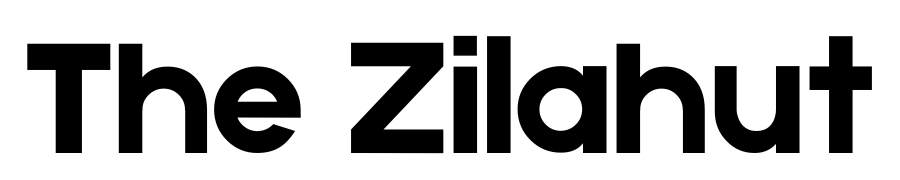Writing a good and detailed prompt is a powerful skill.
With the right prompt, you can generate images that are unique and attract attention.
So, let’s focus on prompts in this article and how to make them better.
Table of Contents
What are Prompts?
When you use an image generator like Leonardo AI, you need to give it instructions.
These instructions are called “prompts.”
A prompt is like telling a friend what to draw. The better you explain what you want, the better the picture will be.
For example, you might say, “Draw a cat.” That’s a simple prompt.
But if you say, “Draw a fluffy orange cat playing with a blue ball in a green garden,” that’s a better prompt.
It gives more details, so the picture will be more interesting.
Why Good Prompts Matter

Good prompts are important because they help Leonardo AI understand exactly what you want.
If your prompt is too simple, the picture might not look the way you imagined.
But if your prompt is detailed and clear, the picture will be much closer to what you had in mind.
Improve Prompt Feature Helps You Make Better Prompts
Now, let’s learn how to make better prompts. Leonardo AI has a special feature that can help us do this.
Here’s how to use it and I also drop a video tutorial for this feature below.
Go to the Leonardo AI website – First, you need to go to the Leonardo AI website. If you don’t have an account, you’ll need to make one. Don’t worry, it’s free!
Choose your AI model – Once you’re logged in, you’ll see different AI models to choose from. These are like different artists with different styles. Pick the one you like best.
Find the Prompt Generation tool – Inside the prompt typing field, look for a three-star icon. This is the special tool that will help us make better prompts.
Start with a simple idea – In the prompt field, type in a simple idea for your picture. For example, you could type “a happy dog in a park.”
Let Leonardo AI make it better – Click the stars icon that says “Improve Prompt” This tells Leonardo AI to take your simple idea and make it better. It will give you several longer, more detailed prompts based on your idea.
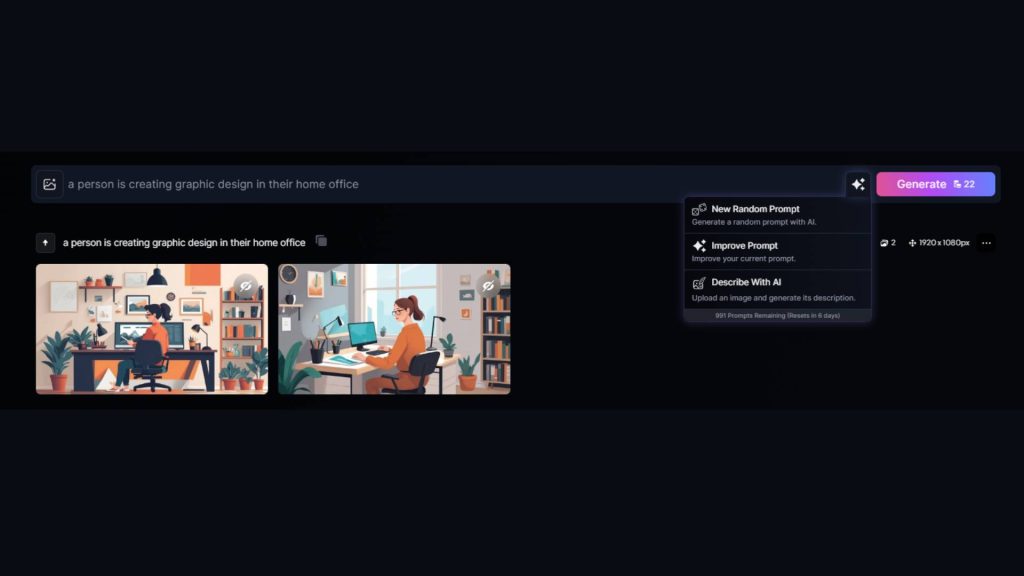
Choose the prompt you like – Look at the prompts Leonardo AI created. Pick the one you like best. You can also mix and match parts from different prompts if you want.
Make your picture – Once you’ve chosen your prompt, you can use it to make your picture. Leonardo AI will use all the details in the prompt to create an amazing image.
Why This Method Works

This method works well because it adds lots of details to your idea.
Instead of just saying “a happy dog in a park,” the new prompt might say something like “a playful golden retriever with a red ball, running through a sunny park with tall trees and colorful flowers.”
The extra details help Leonardo AI create a more vivid and interesting picture. It’s like giving a chef more ingredients to work with – they can make a tastier meal!
Tips for Using This Method
Here are some tips to help you get the most out of this method:
- Start simple
- Try different ideas
- Mix and match
- Have fun
What You Can Make
You can use this method to make all kinds of pictures. Here are some ideas:
- Landscapes: Beautiful scenes of nature, like mountains, beaches, or forests.
- Animals: Cute pets, wild animals, or even imaginary creatures.
- People: Characters from stories, famous people, or made-up characters.
- Buildings: Houses, castles, or futuristic cities.
- Objects: Anything you can imagine, from magical items to everyday things.
The great thing about Leonardo AI is that it can create almost anything you can describe.
So let your imagination run wild!
Why You Should Try This
Using Leonardo AI to make pictures is fun and easy. It’s a great way to be creative, even if you don’t know how to draw.
Here’s why you should give it a try:
- It’s easy: You don’t need any special skills. If you can type, you can use Leonardo AI.
- It’s fun: Seeing your ideas come to life as pictures is exciting.
- It’s free: You can make lots of pictures without spending any money.
- It helps creativity: Coming up with ideas for pictures can spark your imagination.
- You can learn: The more you use it, the better you’ll get at describing things.
Final Thoughts
Making better prompts in Leonardo AI is easy and fun.
By using the Prompt Generation tool, you can turn simple ideas into detailed descriptions. These descriptions help Leonardo AI create amazing pictures.
Remember, the key is to start with a simple idea and let Leonardo AI add the details.
Then, you can pick the prompt you like best or mix different parts together.
Don’t be afraid to try different ideas and have fun with it. The more you practice, the better you’ll get at making prompts and creating amazing pictures.